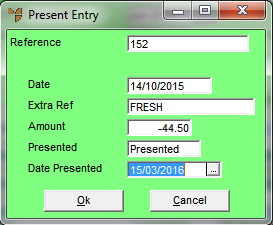
When you present transactions on the Bank Reconciliation screen, Micronet simply marks the transactions as presented; it does not record a date presented. Use this option if you want to record the date a transaction was presented.
Refer to "Selecting the Bank Account to Reconcile".
Micronet displays the Present Entry screen.
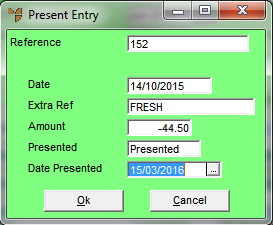
|
|
Field |
Value |
|
|
Reference |
Micronet displays the bank reference number for the transaction. |
|
|
Date |
Micronet displays the date of the transaction. |
|
Extra Ref |
Micronet displays any details entered as the transaction description. | |
|
|
Amount |
Micronet displays the transaction amount. |
|
|
Presented |
As you are presenting the transaction, Micronet displays the word "Presented". If the transaction was unpresented, Micronet changes its status to presented when you exit this screen. |
|
|
Date Presented |
Enter or select the date the transaction was presented. |
Micronet redisplays the Bank Reconciliation screen with the date you entered recorded against the transaction in the Date Pres column.